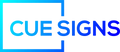5 Pro Tips for Neon Sign Photography I Cue Signs
Do you find yourself captivated by their vibrant colours and unique designs? If so, you're not alone. Neon signs have a magnetic appeal, and capturing their beauty with your smartphone can be an exciting endeavour. In this blog post, we'll share five valuable tips to help you take the ultimate photo of a neon sign with your smartphone.
Choose the Right Time of Day
The first step in capturing an awe-inspiring neon sign photo is selecting the perfect time of day. Neon signs truly come alive during the magic hour – that brief window of time just after sunset when the sky is dimly lit but not entirely dark. This soft, ambient light complements the neon's brilliance, allowing your smartphone to capture the sign's intricate details and vibrant colours.
Steady Your Hand or Use a Tripod
Neon signs often demand a longer exposure time to fully capture their radiance. To prevent blurry images, it's crucial to keep your smartphone steady. If you don't have a tripod handy, try bracing your phone against a stable surface or using objects like books or your bag to prop it up. Additionally, many smartphones have built-in stabilisation features that you can activate for smoother shots.
Adjust Your Camera Settings
Modern smartphones offer a range of camera settings that allow you to customize your photo. For neon sign photography, consider adjusting the following:
- Exposure: Increase the exposure to let in more light, enhancing the neon's glow.
- ISO: Lower the ISO to reduce noise and maintain image quality.
- Focus: Manually adjust the focus to ensure the neon sign appears sharp and crisp.
- White Balance: Experiment with white balance settings to achieve the desired colour temperature.
Frame Your Shot Creatively
The way you frame your neon sign photo can make a world of difference. Don't be afraid to get creative with your composition. Experiment with different angles, perspectives, and framing techniques. Try capturing the entire sign or zoom in on specific details that catch your eye. Play with reflections and incorporate elements of the surrounding environment to add depth and context to your shot.
Edit with Precision
After taking your neon sign photo, the final step is editing. Use photo editing apps or software to fine-tune your image. Adjust brightness, contrast, and saturation to make the neon colours pop. Correct any imperfections, and sharpen the image for clarity. Remember, the goal is to enhance the photo while maintaining its authenticity.
In conclusion, photographing neon signs with your smartphone is a rewarding and creative endeavour. By following these five tips, you can capture stunning images that showcase the beauty and allure of these luminous artworks. So, the next time you encounter a mesmerising neon sign, grab your smartphone and start snapping away. The ultimate neon sign photo may be just a click away!
Ready to explore more neon sign wonders? Visit Cue Signs today to discover a world of custom neon sign possibilities that can add a touch of brilliance to your life.
For more photography tips and neon sign inspiration, stay tuned to our blog.
Unleash Your Inner Photographer with Cue Signs!